Solution:
sudo systemctl stop display-manager
sudo /etc/NX/nxserver --restartFor a more permanent solution, also run sudo systemctl disable display-manager
Problem:
My Ham Radio Linux system is a small form factor mini PC rack-mounted in my mini rack. Although it’s hooked to a monitor (kind of) via the KVM, that’s just for OS installation or troubleshooting. My primary means of access is remotely via NoMachine from my Mac laptops.
By default the remote screen is set to standard hardware resolutions, like 1920 x 1280. When connecting to it from a laptop with a maximized window, the remote desktop is scaled and hard to read. NoMachine display options exist, and “Resize remote display” seems like the better alternative to scaled, but doesn’t since the resolution can only be set to those standard hardware resolutions.
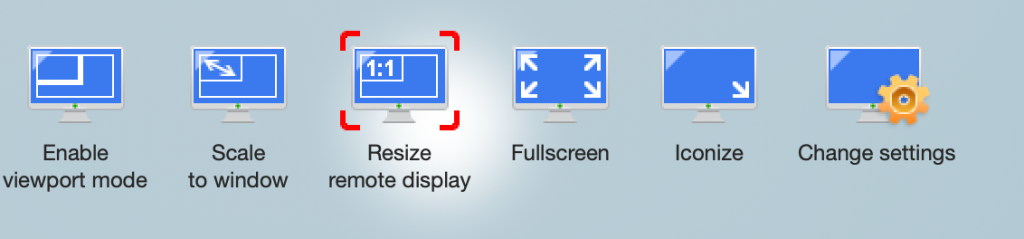
The result is a crisp clear Remote Desktop that will even resize itself if the local NoMachine window size changes.

So the solution is to kill the desktop manager and let NoMachine start a virtual frame buffer. That allows it to set any arbitrary resolution. It’s a simple fix but isn’t quite spelled out in their documentation. The NoMachine knowledge base instructions for killing the display manager can be found here.

Leave a Reply